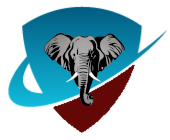Renew or Upgrade Your Account
Continue your private email journey with enhanced features and personal support
🔄 Account Renewal
Enter your account name below to renew your subscription or upgrade to a different service plan. You'll be able to select your desired plan and payment options on the next page.
Need Help with Renewal?
Our support team is here to assist you with account renewal, plan selection, or any questions you might have.
Contact Support | View Plans | Check FAQ